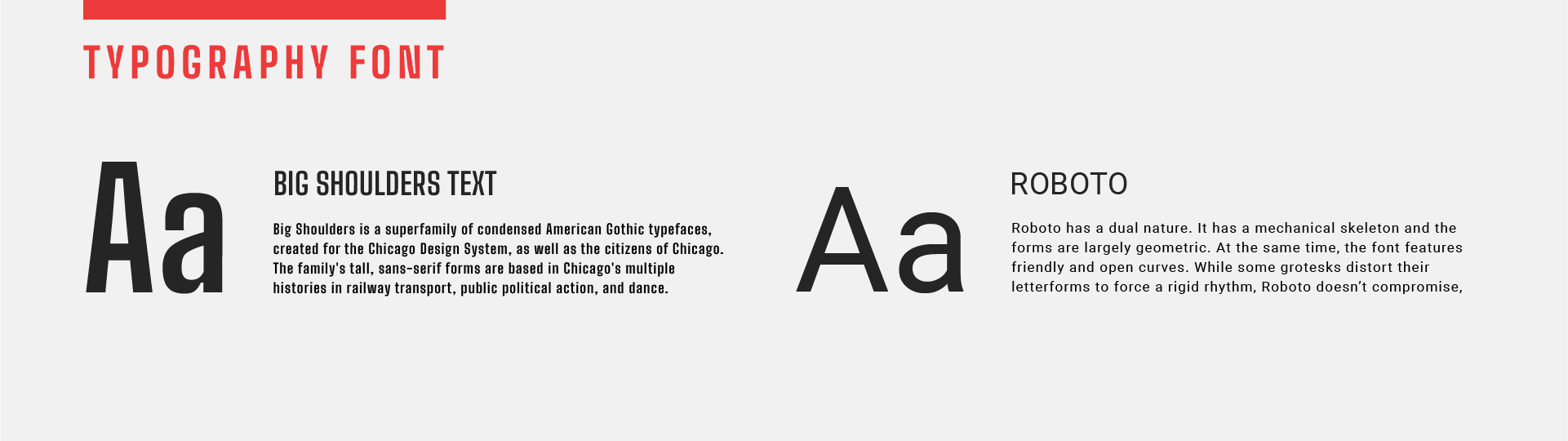AfterShock Ui Redesign
The Background
Aftershock PC is a unique company that specialises in offering a wide array of customisable laptops and PCs that are suitable for work and play. Giving their customers the power to construct their very own computer to fit their everyday needs. Since its inception in 2012, it has grown to become one of Singapore's biggest boutique PC brands. Today, the company has expanded its operations to 2 new countries, namely Malaysia and Australia.
With the expansion of Aftershock into new markets, they now have a bigger and more diverse pool of customers to cater to such as professionals to casual users. This is a stark difference to the niche gaming enthusiast that they once served.




User Personas



Defining the Problem
Improving Usability for a New Wave of Users
As more mainstream customers become interested in purchasing Aftershock’s products. The company has a new challenge of accommodating a new segment of users who may not be tech-savvy or informed compared to their gamer counterparts.
The Risk of Decision Fatigue, Decision Paralysis & Information Overload
For casual computer users, the process of searching and buying the right computer that matches their needs can be a possibly daunting experience.
Not only do they have to shortlist computers from Aftershock’s different product series based on price points and technical specs, but they also have to worry about the customization of their computer parts too.
Suddenly, these new customers are left in a situation where they make many complicated choices and comparisons up front, leaving them feeling overwhelmed, confused, and unable to make a confident decision. Ultimately, not buying a product at the end of the day.
Why This Matters
As a result, there is a need to overhaul its current website to better serve its evolving customer base because it serves as the most important touchpoint to the brand to convert potential customers into loyal users if not risk losing them over a confusing and frustrating customer experience.
Discovery & Insights
To better understand the pain points that users encountered, the first step of my research was to interview potential customers interested in purchasing computers. During the interview, I had also conducted usability tests of Aftershock’s current website with the participants, tasking them to buy a computer of their choice.
I discovered several important pain points and valuable insights as listed below that would inform my following design strategy.
Information Overload
Confusing technical specifications and similar prices between models made it challenging to compare computers of their choice.
Casual users are usually left with an information overload, not knowing where to start.
Decision Fatigue
6 or more choices to make in terms of customisable parts/ risking decision fatigue.
Confusing Information Architecture & lack of hierarchy.
The lack of hierarchy & disorganisation for crucial information such as defining computer part details.
The average time spent on the site is 15 mins.
They would only spend a maximum of 10-15 mins to select and buy a computer of their choice before abandoning their purchase.
Lack of a product filtering system as compare to other competitors
Without a filtering system, users had to shortlist the computers that suited their needs manually, which made the experience frustrating and tedious.
The Design Strategy
To answer this goal and tackle these pain points, I have come up with a three-pronged strategy that also combats information overload, decision fatigue and transforms the experience of choosing a computer into an enjoyable process.
Prevent information overload
> Providing fast & clear information
Redesign the website IA that allows for a clearer customer journey.
Product categories are also differentiated clearly and have specific links in the menu bar for a seamless experience.
Reorganised and cut down on repeated information to prevent overload and to highlight crucial information instead.


Reduce Decision Fatigue > Recommend & Streamline
Creation of a functional comparison system and product filters that help users curate a selection of computers that immediately suit their requirements.
Include precise computers and upgrade recommendations for users to fast track their purchases.
Inclusion of computer reviews so that potential buyers can make a more informed and confident purchase without in-depth research.
Create an enjoyable & informative experience > Guiding & Reassuring
FAQs and question buttons will be placed beside each computer for unfamiliar users to find out more quickly.
Share button or favourite button to share with their friends or to ask for advice.
Progress bars, guided layouts and numbered steps will also make for a more intuitive and straightforward experience as users can focus on one thing at a time.