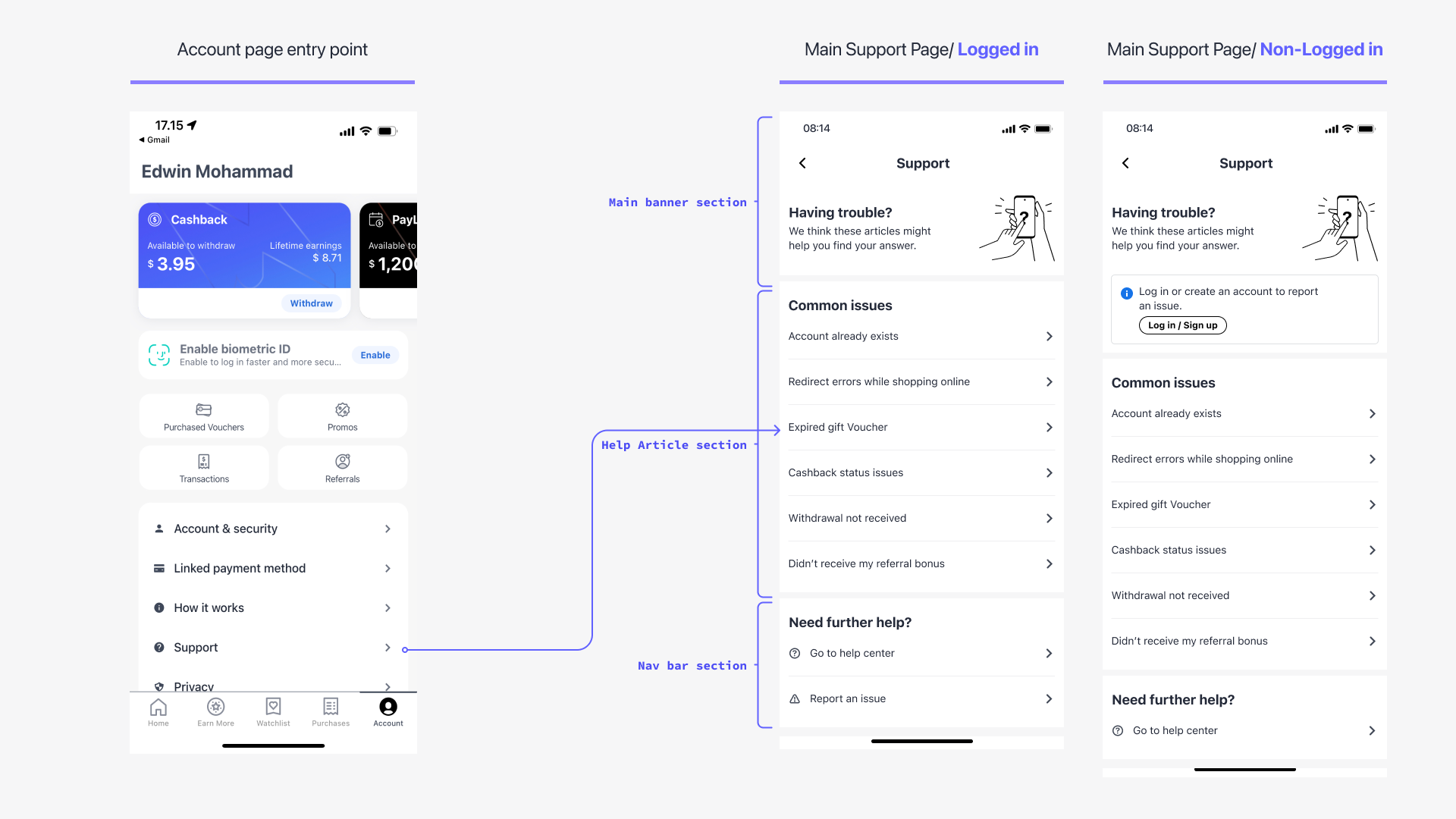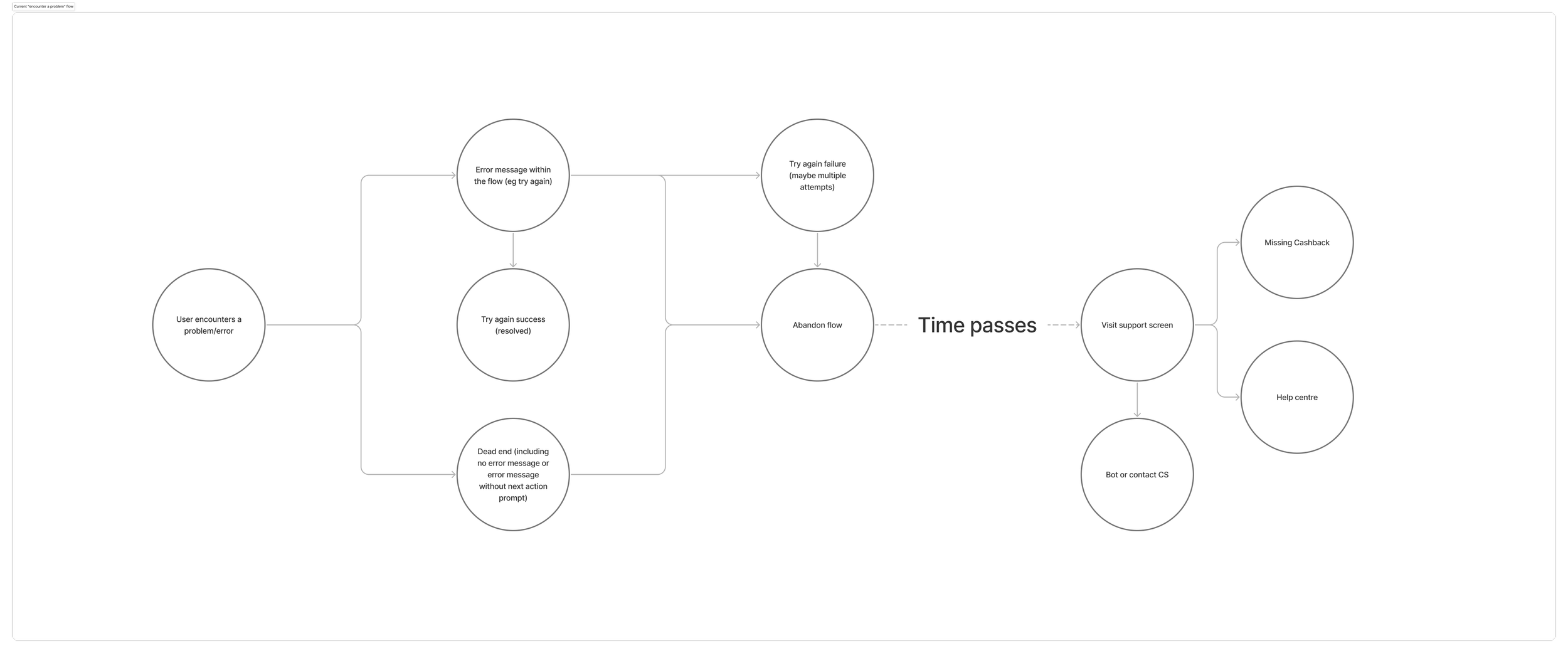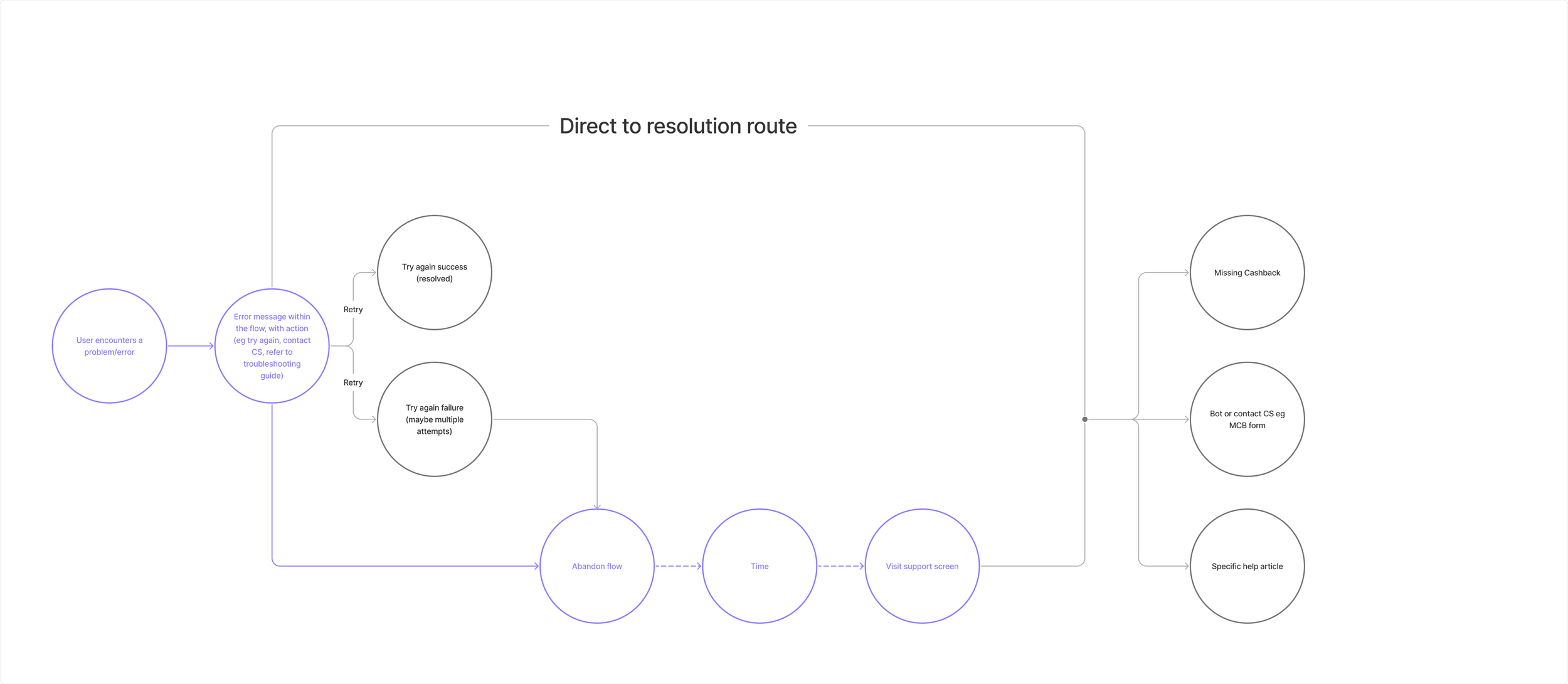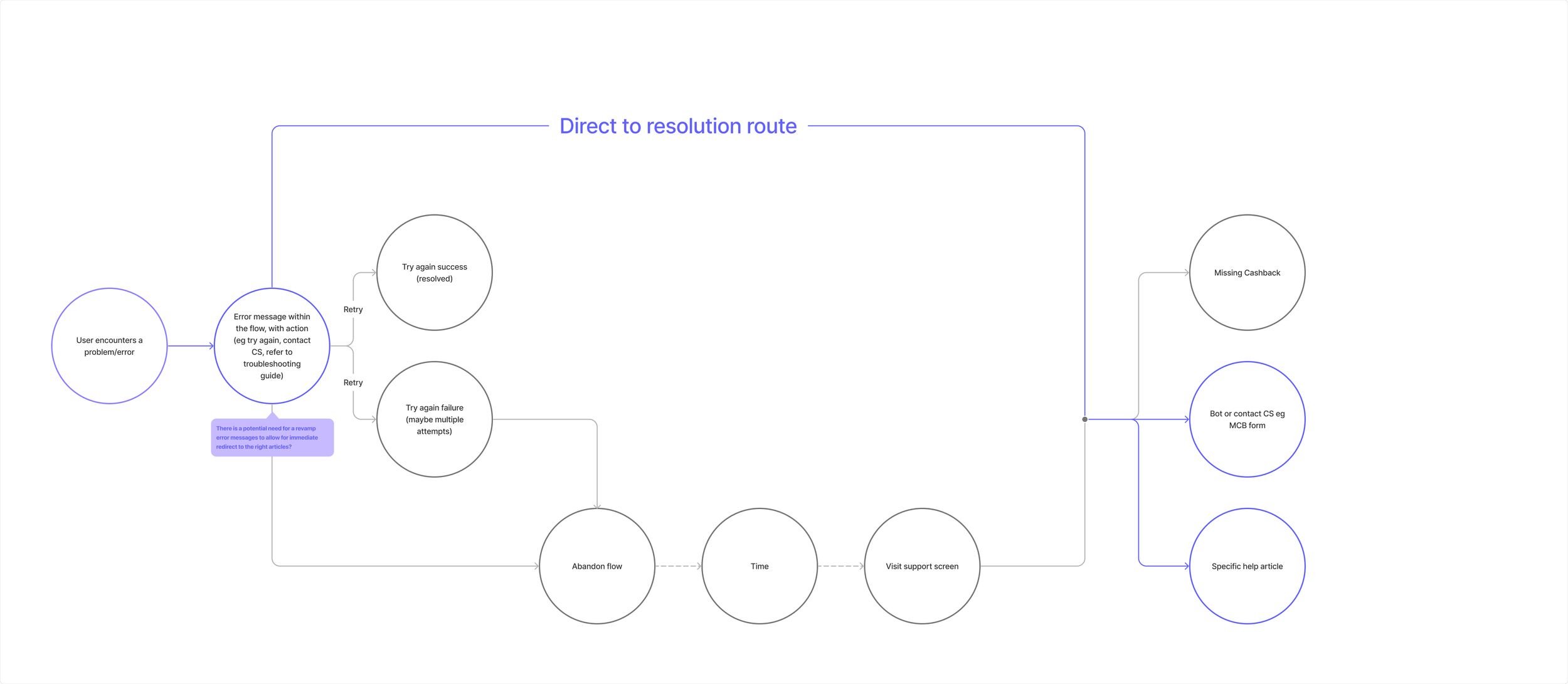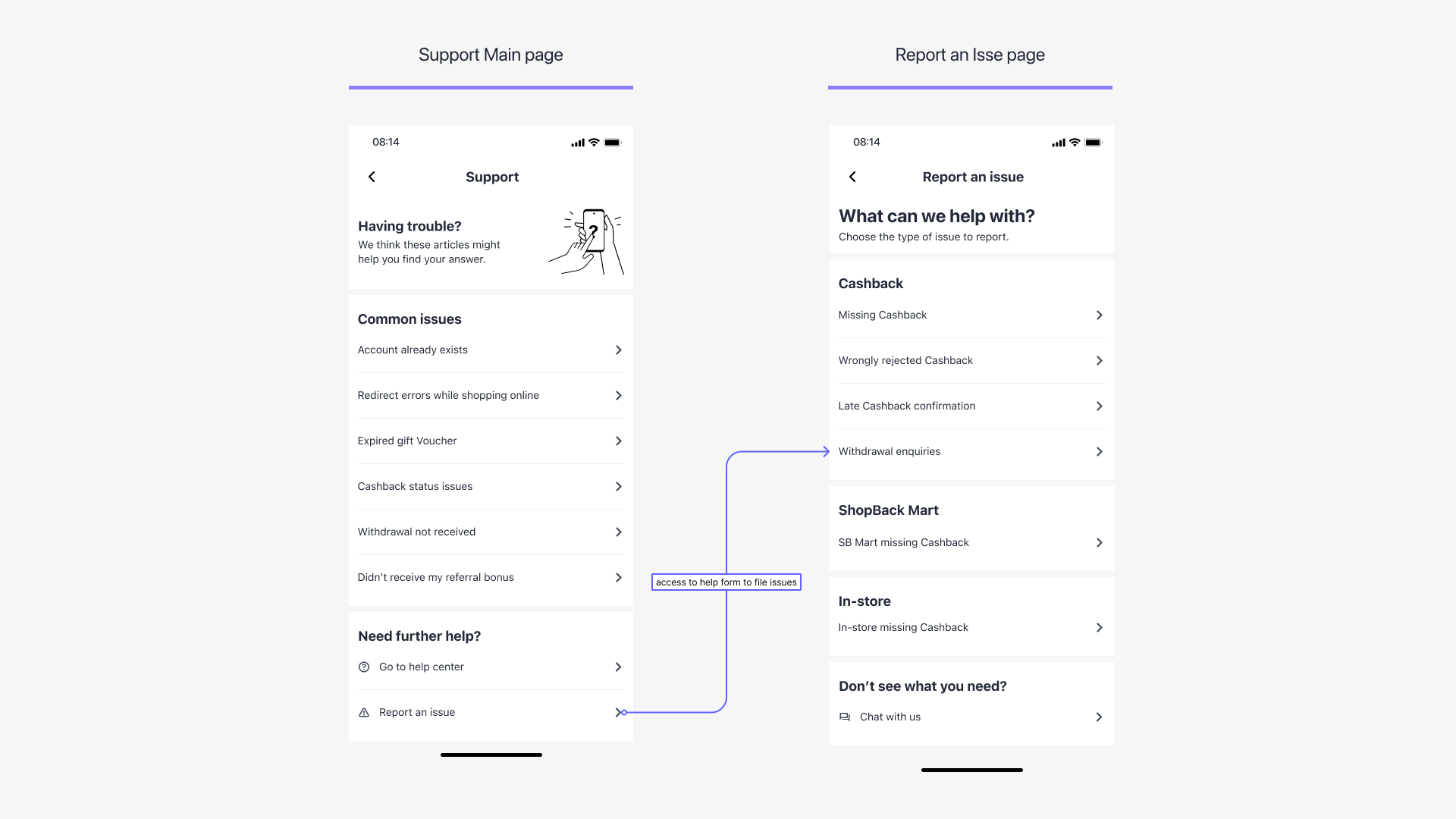CS Support page
Overview:
I have been tasked with creating a comprehensive customer support page that efficiently guides users towards finding solutions to their problems. My challenge is to design a support page that can account for all issues across all business units, while reducing reported issues and increasing repurchase rates and customer satisfaction.
Our design principles include ensuring that every step brings the user closer to resolution, not making users do our job, and retaining a personal touch. Our release plan involves three phases, each delivering a complete support experience with increasing levels of context and interactivity. Our aim is to help users self-resolve their issues more quickly and easily, reduce trivial CS tickets and improve overall customer satisfaction.
Stakeholder:
Accounts Team
UX Research
Product Manager
CS Team
My Role:
User Research, Wire-framing end-end, visual design, and interactions. Design Ops. Design systems.
The Challenge
Current conflict resolution paths for each business unit is different. Users are let down a maze to contact customer service or get the help that they need
Lack of a central area for contextual support and help
Our current support system lacks consistency across business units, leading to a confusing experience for our users. This can result in frustration, decreased customer satisfaction, and a poor support experience where users have to provide redundant information or navigate through multiple steps to find a solution.
Furthermore, our current support ecosystem does not provide relevant contextual help at the point of need or escalate support to the relevant CS agents when users need it the most. As seen in the screens below:
Inconsistent support experiences among business units
As ShopBack expands, one key challenge is ensuring a consistent core experience throughout the different product lines. Currently, there is a inconsistent access point to support which communicate inconsistent or outdated ways to contact support instead of leading them to the right channels
Research: Auditing the current experience
Collaborating with the content team, I had to look at the bigger picture and the different areas this support page will touch on. Upon further investigation into the CS team's suite of tools to process users’ queries and encourage self-resolution, another requirement was identified. This requirement is the need to collate and integrate existing CS tools, such as:
Help center website: providing self-help articles for users to resolve their problems
Jorah forms: customer help forms used to file queries and tickets for CS teams to resolve
Chatbot: the main channel for CS teams to interact and communicate with users
Conducting Crazy 8 with Operations
Beyond considering the UX experience from the user's perspective, it was essential to take into account how this design would affect the operational side of ShopBack, particularly the CS team. Ultimately, the goal of my designs was to streamline and improve the operational efficiency and experience of customer service agents, providing business value beyond just improving the user experience.
I took the initiative to run a Crazy 8 workshop to document and collect the concerns, ideas, and feedback from the Regional CS leads whose insights would guide the development of new features and conversations.
This workshop was well received as the CS team and product manager began incorporating it into their PRDs, OKRs, and design documents.
Learning
more contextual tickets
precision in the right information
Setting expectation for customer resolution
The Solution
To address this problem, I aim to create a single source of help that is contextually relevant to each user and guides them toward the shortest path to resolution. By doing so, we can reduce the number of reported issues, and provide a seamless and personalized support experience for our users.
My goal is to create a unified support system that ensures every step in the support process brings the user closer to resolution while minimizing the need for users to provide redundant information.
Initial IA & prototype
The current information architecture was built with the mental model of users approaching the support page with a problem they want to resolve already in mind. As such, the support page provides information based on an escalating actionable principle. This aims to encourage users to self-resolve, report issues, and ultimately surface issues via the right communication channels (chatbot and tickets) depending on how much assistance they require.
Conducting user interview
We then validated this IA hypothesis using several prototypes and running it through users to determine which information they are likely to want to see or use first. Through this process, I worked closely with the Research team to come up with the research plan and scheduling of applicants and conducted the user interviews.